Onboarding is a critical process when hiring new employees. We use several different Microsoft 365 applications to help us remain efficient during our onboarding process for employees. We use a combination of, but not limited to, Microsoft Teams, Planner, and Lists while still tracking necessary items back to our management system, Applied EPIC. We are a bank-owned agency and must use some of their applications for the process. Also, so we created an internal Agency Help team who setups and guides the managers through the onboarding process. 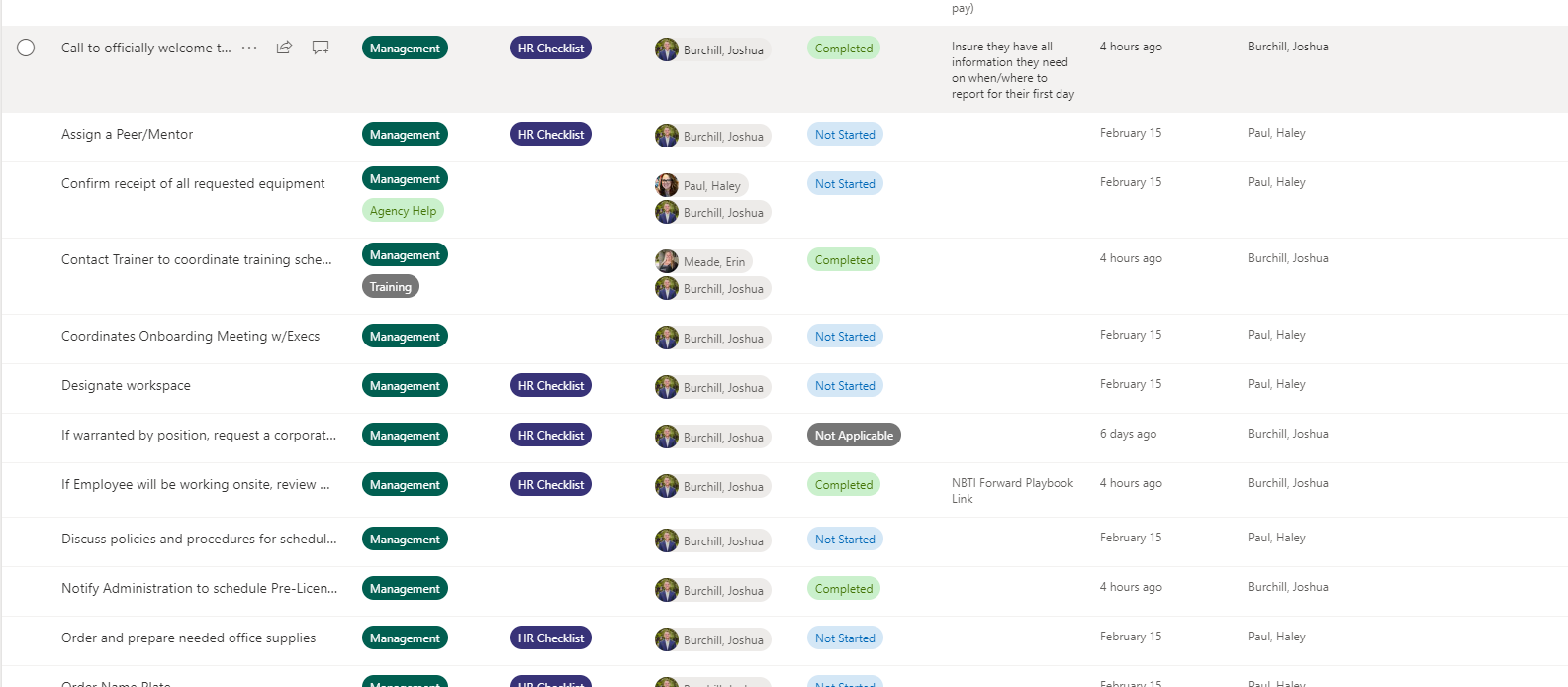
Our process has a defined workflow within our Agency Procedures OneNote and begins with the manager submitting a request in Microsoft Planner, which is assigned to our Agency Help team to launch the process. We require the minimal detail we need to start the process: Name, Title, and Start Date. Once the manager has assigned this task the Agency Help team receives a notification via email and someone specific from the team is assigned the task. Agency Help uses this task to manage the overall process by adding items to the checklist. From here we use Microsoft Teams to create a chat group which includes all of the required people for on our onboarding process (agency help, manager, administration, marketing, training, etc).
We use a consistent naming convention for the group, “<Employee.Name>Eff <Date.of.Hire> - Onboarding” so we can easily find any chats needed. You can also pin the chat to your “recent” in Teams for easy access. This chat group becomes the primary method of communication for all things related to the onboarding process so everyone is kept in the loop. At this point we will also create the employee file in EPIC as well as drag and drop our system access form to create an activity for tracking in EPIC.
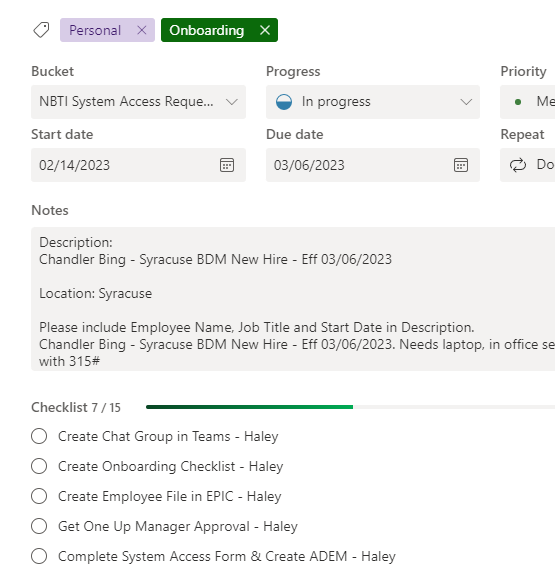
Once we have created the chat group in teams, we move on to creating the Microsoft List. Because we are bank-owned, we have a checklist we receive from bank HR as well so we use lists so that we can create all all encompassing checklist for the manager and team members involved in the process to use. We have service and sales onboarding checklist templates that are in excel and housed on our Managers Team Sharepoint. We use the applicable template to import the tasks Microsoft lists to make a dynamic list that we can assign team members responsbility and due dates as well as create alerts. We use the same naming convention as our chat and then add a link to this checklist to the top of the teams onboarding chat as a tab for easy access for everyone. We then use this list to manage the overall process. Once the checklist is complete we then export a copy to excel and attach it to the ADEM we created in EPIC for our records.
Using these Microsoft 365 tools allows us to communicate and document our process efficiently and effectively as well as tie it all back to our main management system. We have received a lot of positive feedback from managers on the addition of the Microsoft products into our onboarding process. We will continue to explore and research ways to keep improving our processing using these tools.